How to Convert Your Personal Instagram Profile to a Business Profile?
- October 9, 2020
- Social Media Tricks
How to convert your personal Instagram profile to a business profile?
From major brands to local, businesses around the world now using Instagram facilities. When you create a business account, you will be able to add an address field and contact buttons to your profile. You can include directions, a phone number and an email address, which people on Instagram can use to get in touch with you.
To switch your account to a business account:
How to Convert Your Personal Instagram Profile to a Business Profile?
- Go to your profile and tap Settings .
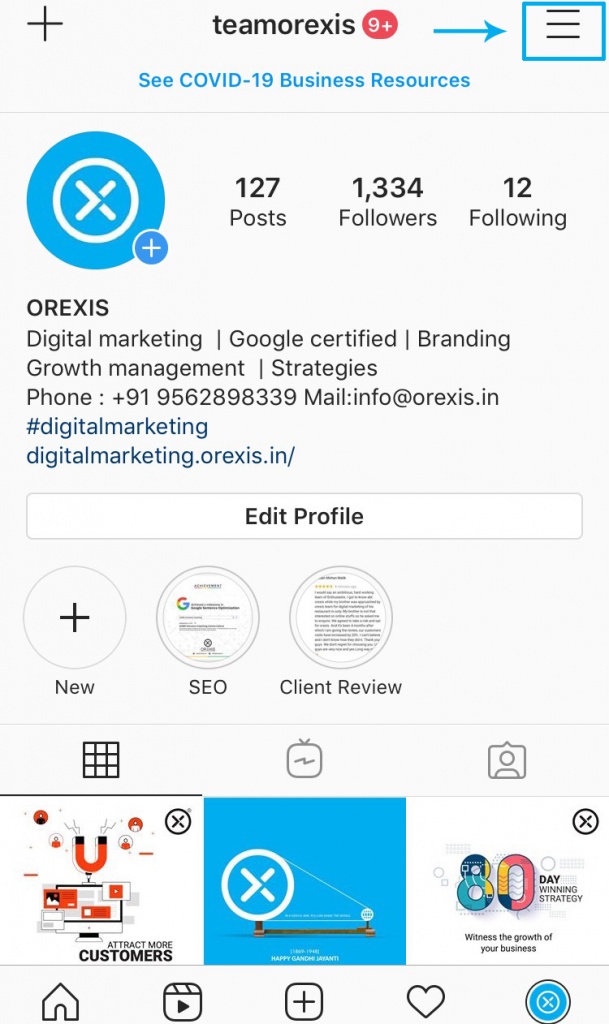
- Tap Account
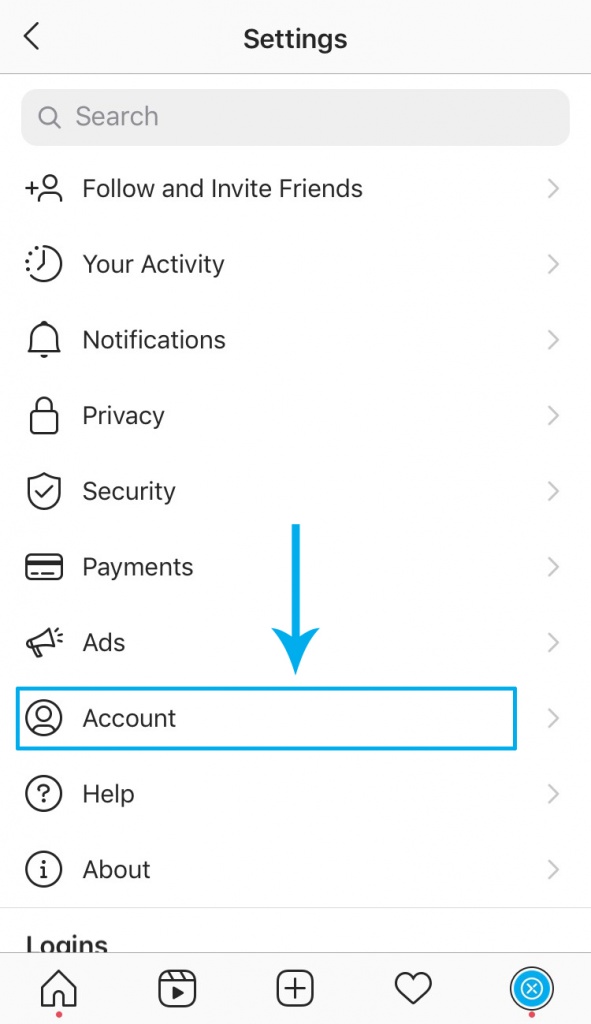
- At the bottom, tap Switch to Business Profile/Professional Account .
- Make sure your profile is set to Public. (Note: Private accounts can not switch to Business Accounts.)
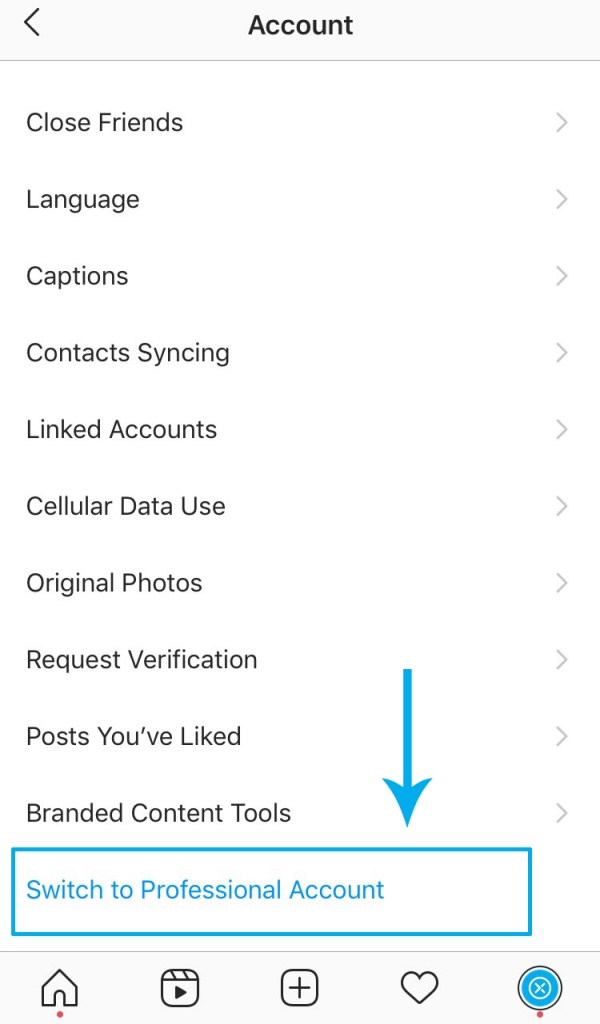
- Set up your business profile page.
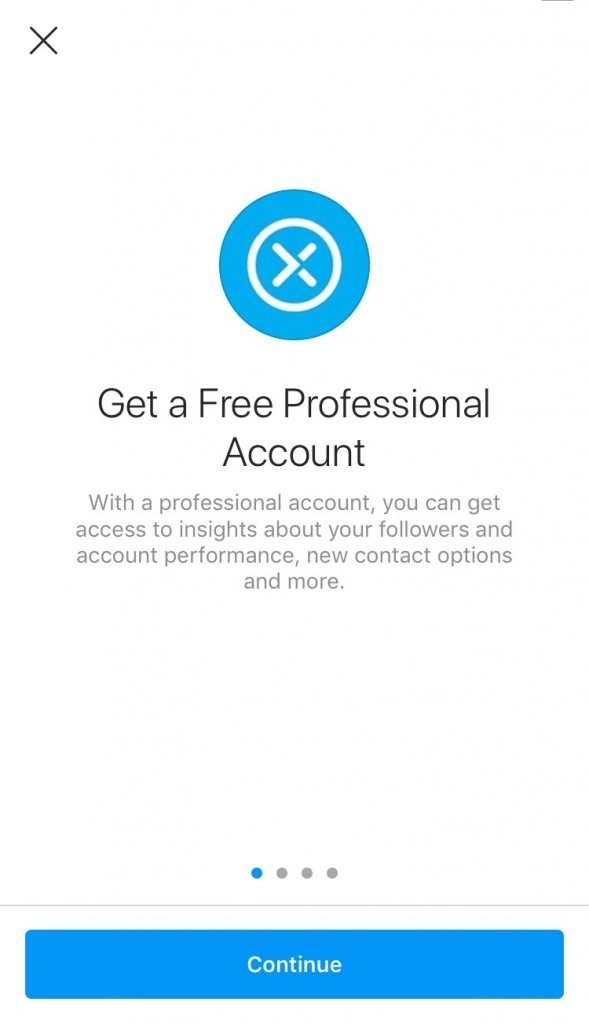
- Choose a category that best describes what you do in the Select a Category option.
- You will have the option to display or hide this on your profile.
- Tap Display on Profile.
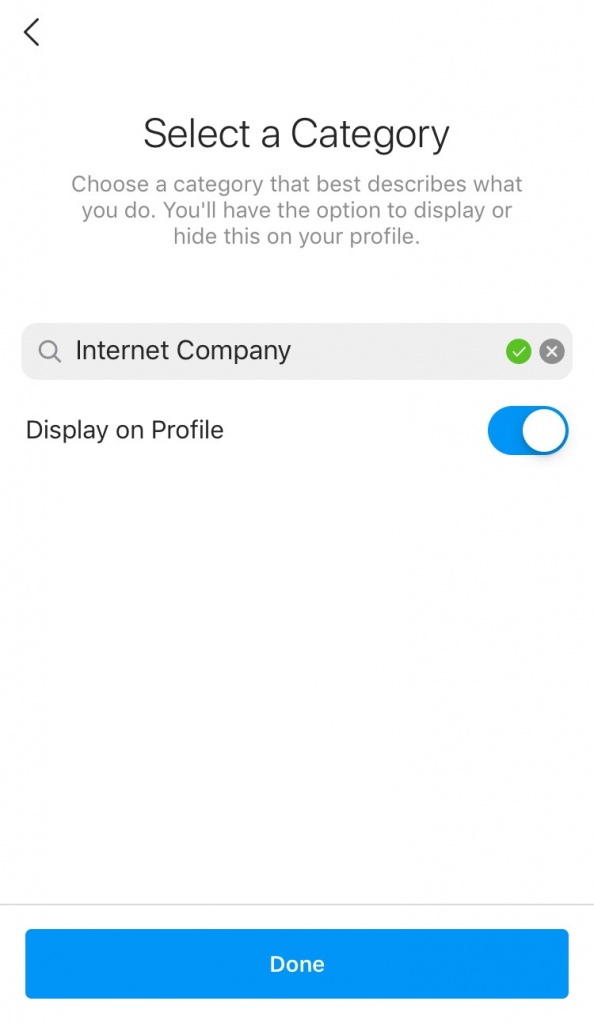
- Based on the category you selected, choose Business or Creator. You can edit this selection any time.
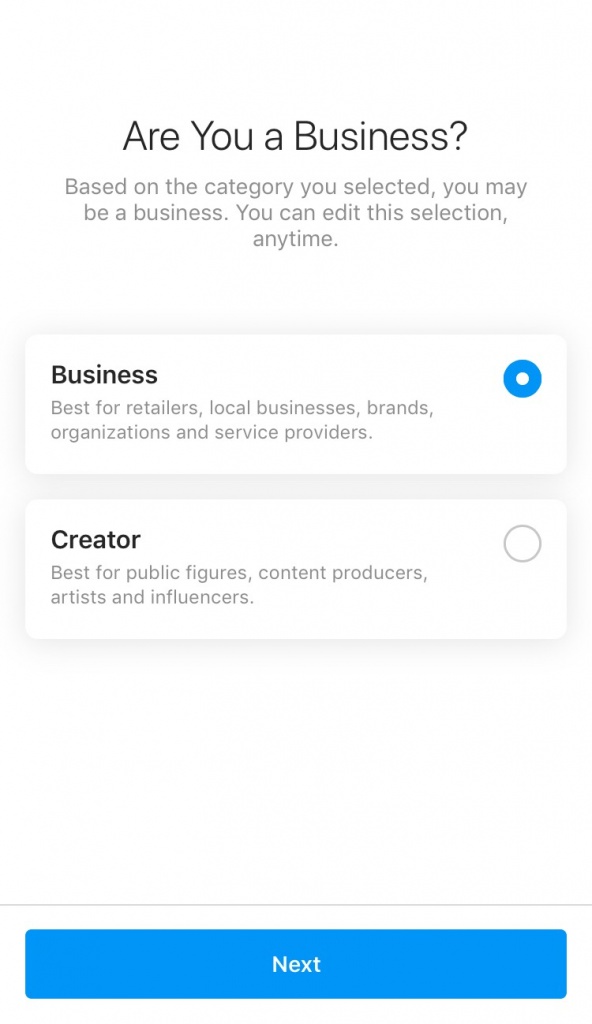
- Review your business’s contact information, make any changes. This information will be displayed on your profile publicly. So people can contact you.
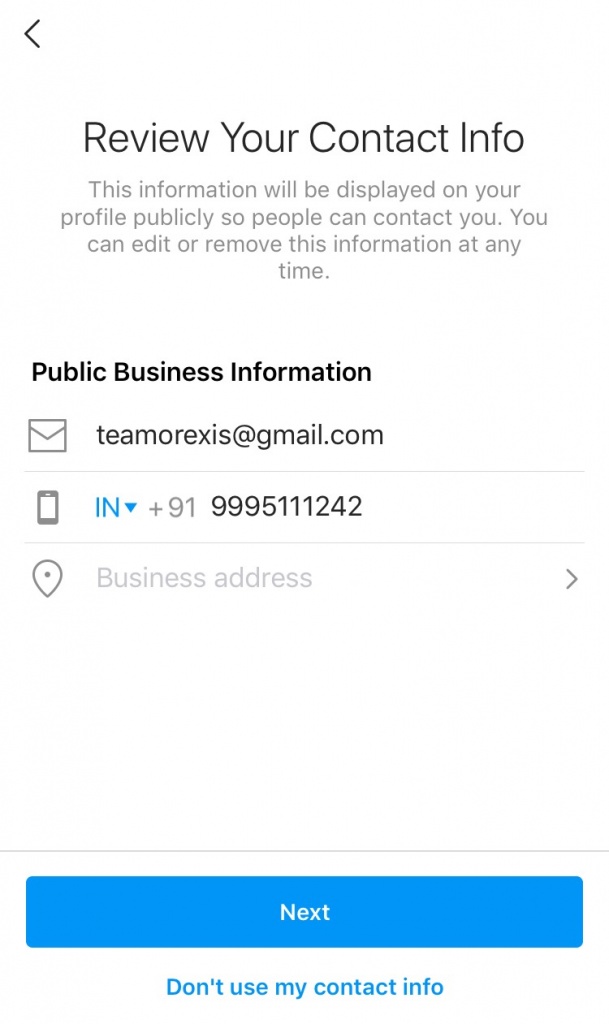
- Select the Facebook Page you would like to associate with your Business Profile on Instagram with. By connecting to a facebook page, certain elements of your instagram account can be managed by people with privilage's to manage your page.
- Tap Next
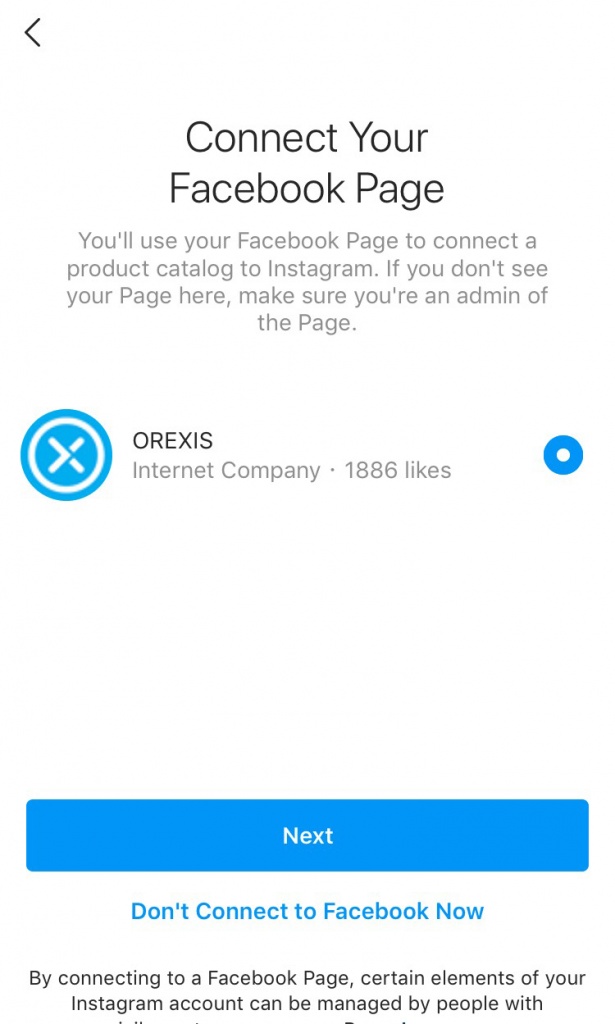
- You are all done now. After finishing the steps you can see your Business profile with complete contact information.
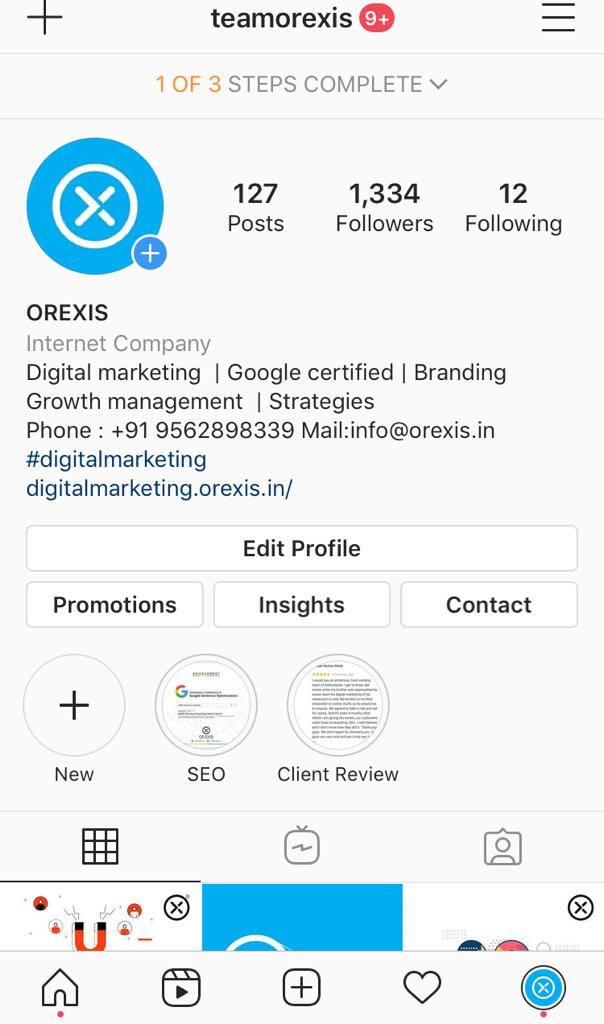
About us
Orexis is one of the leading Digital marketing companies in Kozhikode, Kerala, that delivers Complete digital Marketing services like Social media promotions, SEO, PPC, Branding, etc. to their clients. Cost-effective online advertising services and customer satisfaction are our mottoes.
Subscribe to our newsletter!
Recent Posts
- Real Estate Marketing Trends in 2026: What Builders, Agents & Developers Must Know February 27, 2026
- Festival Marketing Campaign Ideas for Onam, Ramadan & Christmas February 13, 2026
- Why Traffic-Based Marketing Is Outdated February 6, 2026


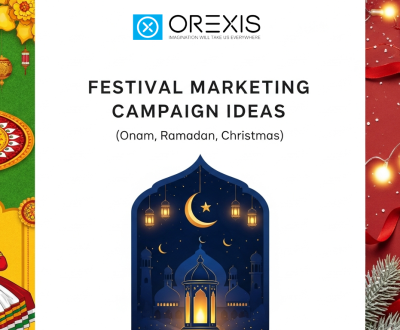






Very useful
Thank you